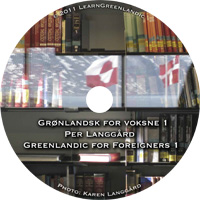We have been notified by several people that there is a problem displaying displaying video, and so far all signs point towards it being the “Mobile Intel(R) 4 Series Express Chipset Family” that simply cannot handle the OpenGL video that the program uses.
We are still looking for a solution to this issue, but hope to have something working soon.
In general, if the program does not show video, these steps should be taken:
- Install the latest Windows Service Pack
- Install the latest Windows Media Player
- Install the latest DirectX
- Install the latest driver for your graphics card, from the vendor’s site. The Windows Update drivers often lack OpenGL.
If all that fails, please send us a dxdiag debug dump:
Start -> Run -> dxdiag -> Save All Information -> save the file and send it as attachment to helpdesk@learngreenlandic.com.

 Language
Language